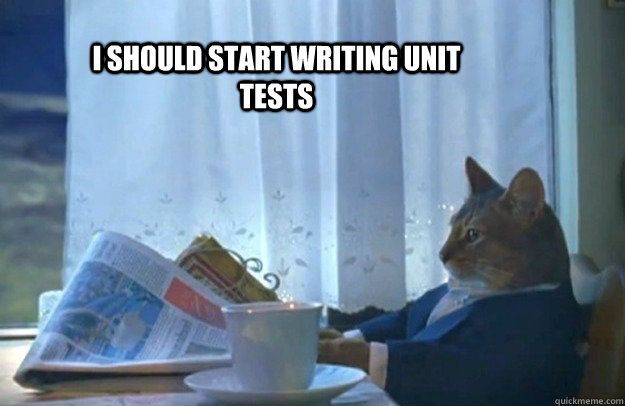
React와 GraphQL(Apollo Framework) 환경에서 MSW(Mock Service Worker)를 활용한 React Hook 테스트 방법에 대해 알아보겠습니다.
또한, 테스트 구축이 프로젝트에 어떤 긍정적인 영향을 주는지까지 확인해보도록하겠습니다.
테스트코드와 환경 구축
JavaScript에서 순수 함수를 테스트하는 것은 비교적 간단합니다. 하지만 특정 환경에서 실행되며 내부적으로 side effect를 일으키는 함수라면, 테스트 환경에서 그 환경을 mocking해야 합니다.
React Hook은 하나의 함수처럼 보이지만, React라는 특수한 환경에서 동작하기 때문에 테스트 시 React 환경을 mocking하는 작업이 필요합니다.
여기서 더 나아가 Apollo Framework를 사용한 GraphQL 요청까지 포함된다면, 이를 처리할 테스트 환경도 구축해야 합니다.
msw도 GraphQL 통신 환경에 맞춰 환경을 구축해야합니다.
이전 코드 - Query에 종속된 컴포넌트
기존에 있던 코드를 먼저 확인하고 이를 리팩토링 하면서 hook 테스트를 구축해보겠습니다.
기존 코드는 컴포넌트에 query와 함께 있어, 서로 종속된 구조로 query만 따로 테스트할 수 없는 구조입니다.
컴포넌트를 통째로 storybook + msw로 테스트할 수 있지만, 컴포넌트 안엔 여러 query들이 뒤섞여있을 수 있어 개별적인 query에 대한 테스팅은 불가능합니다.
이렇게, View와 여러 Query들을 한꺼번에 테스트할 수 밖에 없어 디버깅도 불편합니다.
import { gql, useQuery } from "@apollo/client";
const ReportScreenQuery = gql`
query Report($reportId: ID!) {
examReport(reportId: $reportId) {
id
createdAt
exam {
id
createdAt
finishedAt
problems
answers
examinee {
id
name
scholarLevel
}
}
result {
id
score
grade
}
}
}
`
interface ReportScreenProps { reportId: string; }
function ReportScreen(props: ReportScreenProps) {
// component가 query에 구속된 형태
const { data } = useQuery(ReportScreenQuery, { variables: { reportId: '1' } });
// component 내부에서 직접 data를 가공
const examReport = data?.examReport;
const exam = examReport?.exam;
const examinee = exam?.examinee;
const result = examReport?.result;
return (
<div>
<div>
{/* 시험 결과 렌더링... */}
{...result}
</div>
<div>
{/* 시험 본 사람의 정보 렌더링... */}
{...examinee}
</div>
<div>
{/* 시험 정보 렌더링... */}
{...exam}
</div>
</div>
)
}
custom hook과 Query 그리고 테스트 구축
component에 있던 Query를 custom hook에서 하도록 변경하여 의존성을 변경해보겠습니다.
// imports...(생략)
const ReportQuery = gql`
query Report() {
...
}
`;
export function useReportQuery(reportId: string) {
const res = useQuery(ReportQuery, { variables: { reportId } });
const { data } = res;
const examReport = data?.examReport;
const exam = examReport?.exam;
const examinee = exam?.examinee;
const result = examReport?.result;
// 메소드를 통해 정보를 가공해 제공
const isReportCreatedBeforeGivenTime = useCallback((time: number) => {
return exam.createdAt <= time;
}, [exam]);
const getExamineeScholarLevel = useCallback(() => {
return examinee.scholarLevel
}, [examinee]);
// 훅 안에서 정보를 가공해 밖에 제공
return {
...res,
examReport,
exam,
examinee,
result,
isReportCreatedBeforeGivenTime,
getExamineeScholarLevel,
}
}
이 hook을 가지고 다양한 component에서 동일한 Query를 재사용할 수 있게 되었습니다.
테스트 구축 - renderHook
custom hook을 생성했으니 이제 테스트를 구축해보겠습니다.
hook의 query가 잘 요청되고 제대로 응답값이 오는지, 결과 데이터를 조작하는 각 메소드들이 의도에 맞게 정보를 정확히 제공하는지 확인합니다.
본 포스팅에선 import { renderHook } from '@testing-library/react'을 활용해 hook만 별도로 테스트합니다.
import React from 'react';
import { renderHook } from '@testing-library/react';
import { useReportQuery } from './useReportQuery';
describe('useReportQuery', () => {
test('useReportQuery test', async () => {
// Report 키 1
const { result } = renderHook(() => useReportQuery('1'));
console.log('result : ', result.current.data);
});
});
하지만, hook 안에 Apollo framework의 GraphQL query 요청이 있으므로, 이를 mocking 해줘야합니다.
GraphQL 연결 (Apollo framework)
아래와 같이 수정하면 hook 내부의 useQuery가 정상 실행되며 GraphQL 서버와 통신할 수 있습니다.
// useReportQuery.test.ts
import React from 'react';
import { renderHook } from '@testing-library/react';
import { ApolloClient, InMemoryCache, ApolloProvider, HttpLink } from '@apollo/client';
import fetch from 'cross-fetch';
import { useReportQuery } from './useReportQuery';
describe('useReportQuery', () => {
test('useReportQuery test', async () => {
// 추가: Apollo framework 환경
const wrapper = ({ children }: any) => {
const client = new ApolloClient({
uri: 'https://somewhere...',
cache: new InMemoryCache(),
link: new HttpLink({ uri: 'https://somewhere...', fetch }),
});
return <ApolloProvider client={client}>{children}</ApolloProvider>;
};
const { result } = renderHook(() => useReportQuery('1'), { wrapper });
// 추가: query가 끝날때까지 대기
await waitFor(() => {
expect(result.current.data).toBeTruthy();
});
console.log('result : ', result.current.data);
});
});
msw 추가
server가 항상 안정적으로 통신된다면 좋겠지만, 항상 그렇지 못합니다.
그럼 테스트 할 수 없게 되는데요, 이를 대비해 server를 대신할 msw를 추가해줍니다.
msw는 서버를 mocking하기 때문에, 실제 서버 상태와 무관하게 테스트를 안정적으로 실행할 수 있습니다. 또한 코드와 테스트 코드 자체를 수정할 필요 없이 msw 설정만 업데이트하면 됩니다.
// mockStore.ts
// MockStore 객체에 GraphQL Api의 Query를 mocking해 등록하고 msw handler를 정의합니다.
import { GraphQLContext, GraphQLRequest, GraphQLVariables, ResponseResolver } from 'msw';
// 해당 Import type은 GraphQL Api가 가지고 있는 사용가능한 모든 Query를 TypeScript 코드로 Generate한 type입니다.
// code Generator를 사용했습니다. (생성되는 코드는 저와 다를 수 있습니다. 생성된 코드에 적절히 맞추어 수정해 사용해주세요.)
import type { Queries } from './query.generated';
type QueryKeys = keyof Queries;
type Context = { [key: string]: any };
type Resolver<T extends QueryKeys, K extends unknown> = { [T]: ({ variables?: Queries[T].variables, context?: K }) => { data: Queries[T].query, context?: K } }
type Variable<T extends QueryKeys> = Queries[T].variables;
export class MockStore {
#resolver: Resolver;
#context?: Context;
constructor(resolver: Resolver, context?: Context) {
this.#resolver = resolver;
this.#context = context;
}
async #resolve<T extends QueryKeys>(operationName: T, variables: Variable<T>) {
const resolver = this.#resolver[operationName];
if (resolver == null) {
throw new Error(`No resolver for operationName: ${String(operationName)}`);
}
let result: any = undefined;
let errors: GraphQLTestError[] = [];
try {
result = await resolver({ variables, context: this.#context });
} catch (error) {
if (error) errors = [...errors, error as GraphQLTestError];
}
return { data: result, errors: errors.length >= 1 ? errors : undefined };
}
mswHandler: ResponseResolver<GraphQLRequest<GraphQLVariables>, GraphQLContext<Record<string, any>>, any> =
async (req, res, ctx) => {
const operationName = (req as any).operationName ?? req.body?.operationName;
const { data, errors } = await this.#resolve(operationName, req.variables as any);
return res(ctx.data(data as any), ctx.errors(errors));
};
}
// useReportQuery.test.ts
import { setupServer } from 'msw/node';
import { graphql } from 'msw';
import { MockStore } from './mockStore';
const store = new MockStore({
ReportQuery: () => ({
__typename: "Query",
examReport: {
id: "report_12345",
createdAt: "2025-01-01T12:00:00Z",
exam: {
id: "exam_98765",
createdAt: "2024-12-31T10:00:00Z",
finishedAt: "2024-12-31T11:00:00Z",
problems: [
"What is the capital of France?",
"Solve for x: 2x + 3 = 7",
"Describe the process of photosynthesis."
],
answers: [
"Paris",
"x = 2",
"Photosynthesis is the process by which green plants and some other organisms use sunlight to synthesize foods with the help of chlorophyll."
],
examinee: {
id: "examinee_56789",
name: "John Doe",
scholarLevel: "Undergraduate"
}
},
result: {
id: "result_34567",
score: 95,
grade: "A"
}
}
})
})
// 서버 초기화
const server = setupServer();
beforeAll(() => {
server.listen();
});
beforeEach(() => {
// 서버에 GraphQL operation을 사용하도록 등록
server.use(graphql.operation(store.mswHandler));
});
afterEach(() => {
// 초기화
server.resetHandlers();
});
afterAll(() => {
server.close();
});
최종 테스트 코드
완성된 테스트 코드를 정리합니다.
// useReportQuery.test.ts
import React from 'react';
import { renderHook } from '@testing-library/react';
import { ApolloClient, InMemoryCache, ApolloProvider, HttpLink } from '@apollo/client';
import fetch from 'cross-fetch';
import { setupServer } from 'msw/node';
import { graphql } from 'msw';
import { useReportQuery } from './useReportQuery';
import { MockStore } from './mockStore';
// mock data 설정
const store = new MockStore({
// mock data 내용은 생략합니다.
ReportQuery: () => ({ ... })
})
// 서버 초기화
const server = setupServer();
beforeAll(() => {
server.listen();
});
beforeEach(() => {
// 서버에 GraphQL operation을 사용하도록 등록
server.use(graphql.operation(store.mswHandler));
});
afterEach(() => {
// 초기화
server.resetHandlers();
});
afterAll(() => {
server.close();
});
describe('useReportQuery', () => {
test('useReportQuery test', async () => {
// 추가: Apollo framework 환경
const wrapper = ({ children }: any) => {
const client = new ApolloClient({
uri: 'https://somewhere...',
cache: new InMemoryCache(),
link: new HttpLink({ uri: 'https://somewhere...', fetch }),
});
return <ApolloProvider client={client}>{children}</ApolloProvider>;
};
const { result } = renderHook(() => useReportQuery('1'), { wrapper });
// 추가: query가 끝날때까지 대기
await waitFor(() => {
expect(result.current.data).toBeTruthy();
});
console.log('result : ', result.current.data);
});
});
정리
지금까지 GraphQL Query를 custom hook에서 다루도록 리팩토링하고 그 hook을 테스트 하는 방법에 대해 알아봤습니다.
GraphQL Query를 custom hook에서 다루도록 리팩토링하면서 코드 유지보수성과 테스트 가능성 모두에서 큰 이점을 얻을 수 있었습니다.
- custom hook을 활용한 구조적 개선
- 각 Query에 대해 독립적인 테스트 코드를 작성할 수 있게 되었습니다.
- 재사용 가능한 hook을 통해 불필요한 prop drilling을 방지했습니다.
- 비즈니스 로직 집중화
- hook 내부에서 Query 결과를 조작하는 함수들을 제공해 비즈니스 로직이 흩어지는 것을 방지했습니다.
- 각 함수에 대한 테스트 코드 적용으로 안정성을 더욱 강화했습니다.
- 테스트의 부가적 효과
- 작은 단위의 코드에서 안정성을 확보할 수 있었습니다.
- 테스트는 로직에 대한 설명서 역할을 하며, 문제 상황 발생 시 팀원 간의 논의를 더욱 명확히 하고 근거를 제공하는 도구로 활용될 수 있습니다.
이러한 접근 방식은 유지보수성을 높이고 협업을 원활하게 할 뿐 아니라, 더 나은 사용자 경험을 제공하기 위한 중요한 밑거름이 될 것입니다.
여러분도 이런 접근 방식을 시도해 보며 코드의 가치를 한 단계 더 끌어올려 보시길 바랍니다.
감사합니다!